Is it time to give your website a fresh look?
As the online landscape continues to evolve, keeping your website up to date is essential for staying competitive and engaging your audience. A well-designed and user-friendly website can significantly impact your brand image and online success. However, with changing trends and technology advancements, your once cutting-edge website may start to feel outdated and ineffective.
So, when is the right time to give your site a makeover? And how can you ensure a smooth and successful website redesign? In this article, we’ll provide you with a comprehensive checklist to help you determine when and how to revamp your website.
1. Outdated Design:
The first sign that your website needs a makeover is an outdated design. If your site looks like it’s stuck in the early 2000s, it’s time to consider a refresh. Look for modern design trends, such as clean layouts, minimalistic elements, and vibrant colors, to give your website a contemporary look.
2. Poor User Experience:
If your website is difficult to navigate or lacks intuitive functionality, it’s likely that users will quickly bounce off. Conduct a thorough usability analysis to identify any pain points and address them in your redesign. Focus on responsive design, mobile optimization, and clear calls-to-action to enhance the overall user experience.
3. Slow Loading Speed:
In today’s fast-paced digital world, users expect websites to load instantly. If your site takes more than a few seconds to load, you may lose potential customers. Optimize your website’s performance by compressing images, minifying code, and leveraging caching techniques.
4. Ineffective Content Strategy:
Content is king, and if your website lacks relevant and engaging content, it’s time for a content overhaul. Conduct a content audit to determine what’s working and what needs improvement. Develop a solid content strategy that aligns with your target audience’s needs and preferences.
5. Outdated Technology:
If your website is built on outdated technology or relies on deprecated plugins, it’s crucial to upgrade to the latest platforms and tools. Outdated technology can lead to security vulnerabilities, compatibility issues, and poor performance. Consider migrating to a modern content management system (CMS) like WordPress.
6. Evolving Brand Identity:
If your brand identity has evolved over time, your website should reflect those changes. Ensure that your website aligns with your current branding, including updated logos, color schemes, and typography. Consistency across all touchpoints is key to building a strong and recognizable brand.
7. Analyze User Data:
Before diving into a website redesign, analyze your user data to gain insights into user behavior and preferences. Utilize web analytics tools like Google Analytics to identify high-performing pages, conversion bottlenecks, and user demographics. This data will guide your redesign strategy and help you make data-driven decisions.
8. SEO Optimization:
When redesigning your website, don’t forget about search engine optimization (SEO). Ensure that your new website follows SEO best practices, including keyword optimization, meta tags, and mobile-friendliness. A well-optimized website will rank higher in search engine results and attract more organic traffic.
9. Test and Iterate:
Once your redesigned website is live, it’s important to continuously test and iterate. Conduct user testing and collect feedback to identify any usability issues or areas for improvement. Regularly update your website to keep up with evolving trends and user expectations.
In Conclusion:
A website redesign can breathe new life into your online presence and drive better results. By following this comprehensive checklist, you’ll be able to determine when it’s time for a makeover and how to approach the redesign process. Remember, a well-designed and user-friendly website is key to staying relevant and engaging your audience in today’s digital landscape.